I squashed a bug today in Annoture. When selecting another location for the Aperture Library, Annoture did not correctly set the preference. As a result, when you copy annotations from iView to Aperture, no matches could be found.
Version 0.9.1 of Annoture has been posted onto my website.
I have my Aperture Library on my boot drive, but I suspect many people have chosen their primary Aperture Library location to be an external FireWire hard drive or a second internal hard disk. If you are installing from version 0.9, be sure to reset your Aperture Library location in Annoture’s Preferences.




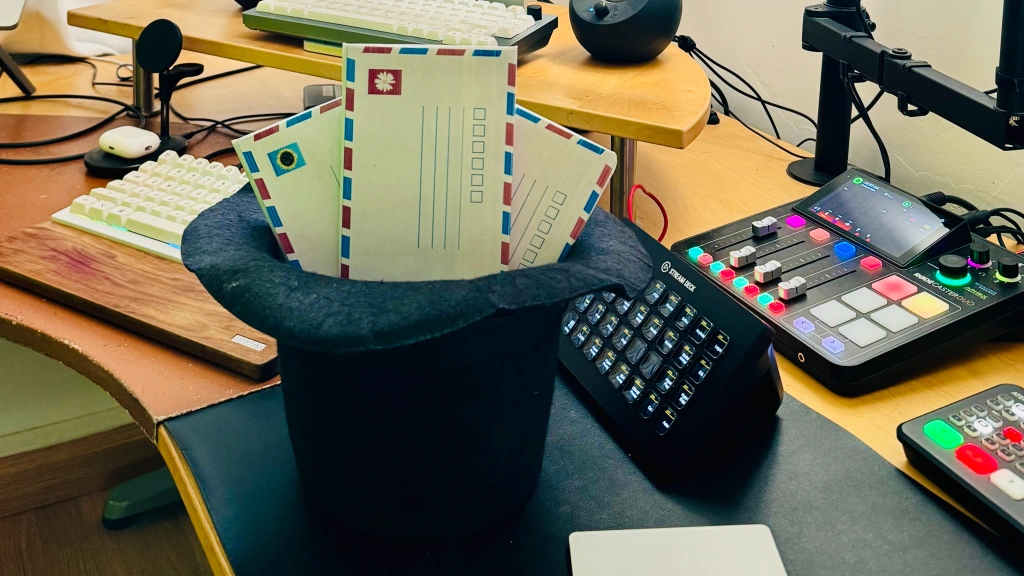


Leave a comment