Weeks after I updated the firmware on my Seagate 1.5TB hard drives, I learn that the previous model, the 1TB 7200.11 Barracudas might also have a firmware bug in them.
Great. Just great.
I have several of these drives, most of them being used as my main drives or as backup/offsite backup drives. Four more drives will be used in a RAID 1 array by a client at an upcoming conference. Having any of them fail would not be a good thing to happen.
Here’s the brief explanation from Seagate:
Welcome, Seagate hard drive owners. A number of Seagate hard drives from the following families may fail when the host system is powered on:
Barracuda 7200.11
DiamondMax 22
Barracuda ES.2 SATA
SV35Once a drive has failed, the data is inaccessible to users. Seagate has isolated this issue to a firmware bug affecting drives from these families manufactured through December 2008. Please use the following tools and instructions to determine if you have one of the affected products. If you do, we recommend that you update the firmware on the disk drive.
…
If you have one of the models listed above, Customers can expedite assistance by contacting Seagate via email. Please include the following disk drive information: model number, serial number and current firmware revision. We will respond, promptly, to your email request with appropriate instructions.
Or you can call Seagate Support at 1-800-SEAGATE. Please be prepared to give the serial number of your drive as the solution depends on knowing the exact serial number.
Since some of my drives are stored offsite, I’m going to have to grab them before sending Seagate the email. I hope that the firmware update doesn’t affect that data already stored on the drives.
For the past several years, I’ve purchased Seagate drives exclusively, due to hard drive crash experiences with other drive manufacturers such as Maxtor, IBM, and Quantum. Maybe it’s time to switch companies again. Readers, any recommendations?




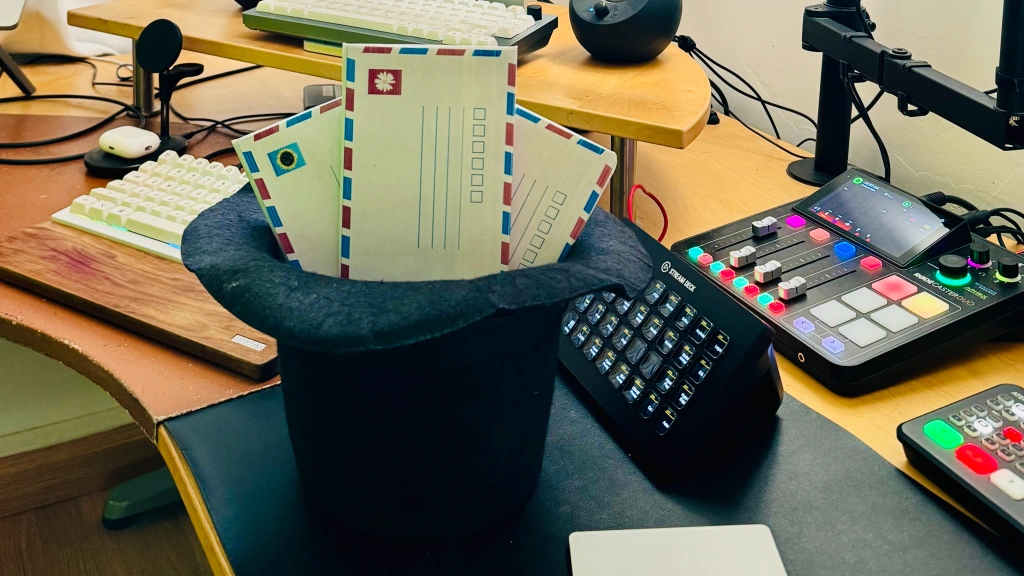


Leave a comment