Update November 23, 2010: Updating the MiFi to firmware 7.3.11 appears to resolve these problems for me. The updater is currently available only for PCs, so Mac users will need to borrow a friend’s computer or use Fusion or Parallels to install the firmware onto their MiFi. Daniel Odio has additional details on his blog.
The following post was written using the MiFi with firmware 7.1.6. The problems listed below manifested itself for me and several other people. Read the update above on how to upgrade your MiFi to the latest firmware which has resolved the problem thus far for me.
I love the idea of the Verizon MiFi — which I bought several months ago to replace the mobile Internet solution I cobbled together a year ago — but it’s very annoying to use in practice.
I’m speaking of the constant stream of disconnects and reconnects whenever the device is being used as a 3G WiFi hotspot. This has been discussed on several threads and forums, but I have yet to see any permanent remedy to this problem.
Check out the diagram below:
This happens on a regular basis with my Verizon MiFi 2200 running firmware 1.3.5. I have seen this problem on a MiFi 2200 running 1.2.5 firmware as well.
I’ve talked to several people who say they haven’t experienced this problem first-hand, but I suspect that it is happening; they just don’t realize it. Here are steps to verify and reproduce:
- Configure your MiFi so it never goes into power-savings standby mode.
- Turn on and connect to your MiFi.
- Go to the admin page at http://192.168.1.1.
- Log into the admin page.
- Try to enjoy the Internet.
- Pay close attention to the Connected Time: line on the Home screen.
When the MiFi is tethered to USB, the Connected Time: never resets to zero unless the device loses its signal. When in WiFi mode, however, the device is constantly disconnecting and reconnecting for no particular reason, just like the screenshots above. Sometimes, the device works for just a minute or two before it disconnects; other times, it can work for ten to twenty minutes at a time. In rare situations, I’ve seen it connected for over an hour.
Big deal, you might say, if the device reconnects after dropping the connection. You might change your mind if you are:
- Uploading files to the Internet
- Using a web site that expects your IP address to stay consistent for the duration you’re logged in.
- Watching a video or following a live stream.
You are hosed if your Internet connection goes down in any of these situations. With the MiFi, you’re constantly having to re-upload files, reload web pages, or log in again. Eventually, you give up and tether the device to your laptop. If you do that, however, you lose the ability to share the MiFi to other devices unless your computer has the ability to share its Internet connection through WiFi. Yet, this defeats the whole purpose of having a MiFi in the first place!
Clearly, the device can keep a connection when tethered via USB. So, why is this happening in WiFi mode? I’m curious to hear from other Verizon MiFi users to see if this is happening to them. Even if you don’t believe it’s happening, I bet it is. Trust but verify! Perform the steps above and report back!






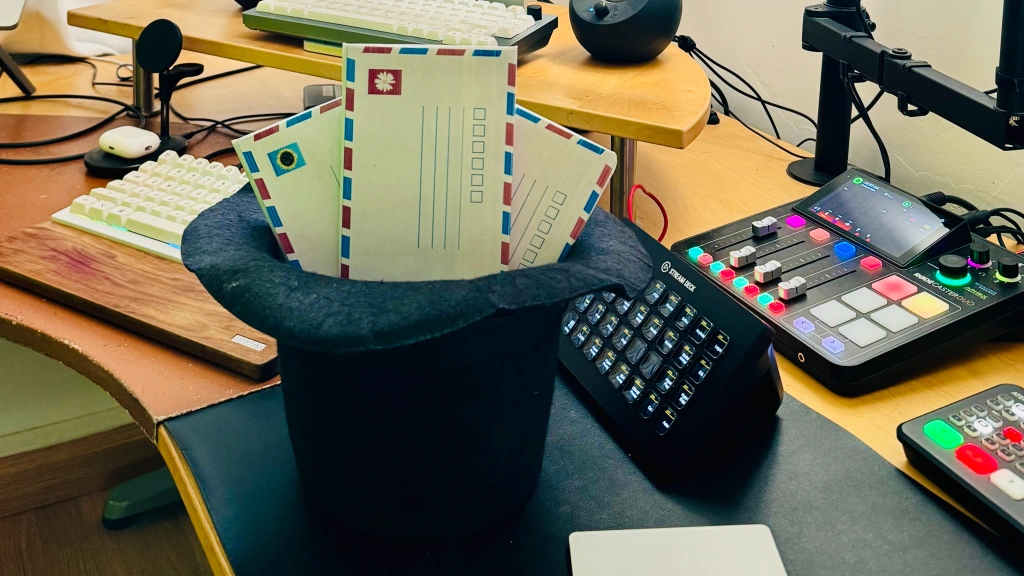


Leave a comment