It’s the end of the year, and I’ve been cleaning up my digital clutter and revisiting my backup strategy. Since I last wrote about the subject, my storage requirements have grown. My 1.5TB Photos partition has turned into a 2TB partition, while my video projects span 1.5TB and 1TB drives.
Here’s what’s changed over the past two years.
- SSD
- Separate Data Partition
- Time Machine
- Dropbox
- Hard Drive Consolidation
240GB SSD
I purchased an OWC Mercury Extreme Pro SSD to function as my boot drive in my desktop and laptop computers. I’ve long known about the benefits of SSD, but was waiting for the exorbitant prices to come down before making the plunge. The prices are still high, but I figured the extra productivity I’d get would help offset things (famous last words of mine).
I must say that both computers feel much faster now. Applications open in an instant, and I’m seeing less of the spinning beach ball when the computer is waiting for data from the disk. Solid-state drives are the future of computing, and you’ll undoubtedly see more and more computers with SSD drives as standard options in 2011.

Separate Data Partition
Since my SSD boot drive is only 240GB in size, I’ve converted my former boot drive into a 1TB Data partition. I moved most of my files from my user directory over to the 1TB, though things like my Library and Mail directories remain on the boot drive. The SSD makes opening and searching for mail really fast, speed which would have been reduced had I moved everything over to the hard drive.
Time Machine
The SSD and an additional 1TB drive are mounted in my Mac Pro’s second optical bay using OWC’s Multi-Mount bracket and cable set. This sixth drive functions as a Time Machine target. I’m currently backing up my Boot and Data partitions to this drive. It would be great to back up my Photos and two Video drives, but they simply take up too much space.
Dropbox
When Dropbox first came out, I found it to be too slow for my tastes. I’ve since changed my mind and have become a happy user of the cloud-based file storage utility. I signed up for the 50GB plan and am currently using 12% of my quota. People who join Dropbox through this link will give me an additional 500MB of storage.
I store all my regularly-accessed files on Dropbox, meaning I have the same files across all my working computers. Change a file in one place, and it’s updated on the other machine.
Hard Drive Consolidation
I’ve also been consolidating those archived files which I don’t need to access frequently. I recently sold my first-generation USB 2.0 Drobo. The data on the storage robot was moved over to two 750GB drives, one of which I store offsite.
I still use the Wiebetech RTX-400 port-multiplied eSATA enclosure to hold the drives that backup my Boot, Data, Video and Photo partitions. Since my Photos and Video projects are not being protected in real-time, I regularly back them up using the Wiebetech anytime I make substantial changes.
Not all my computers have eSATA ports, so I bought a NewerTech Voyager Q hard drive docking station so I can quickly access hard drives on all my computers. The Voyager Q has FireWire, USB and eSATA ports and can accommodate 3.5″ and 2.5″ hard drives.
Finally, the Infrant ReadyNAS stores various archived files, which are also backed up to external, off-site hard drives. I used to use the Infrant as a Time Machine target, but I grew tired of the noise it produced.
Laptops and the Future
For our laptops, I have two external hard drives onto which I make regular SuperDuper backups. Though I don’t use Time Machine anymore for them, I do make a habit of storing my critical data in my Dropbox.
For even faster performance, I’ll thinking about turning my separate hard drives in my Mac Pro into one big RAID-0 partition. Before I do that, however, I’m going to need to have a comprehensive real-time backup strategy to compensate for the increased likelihood of drive failure.





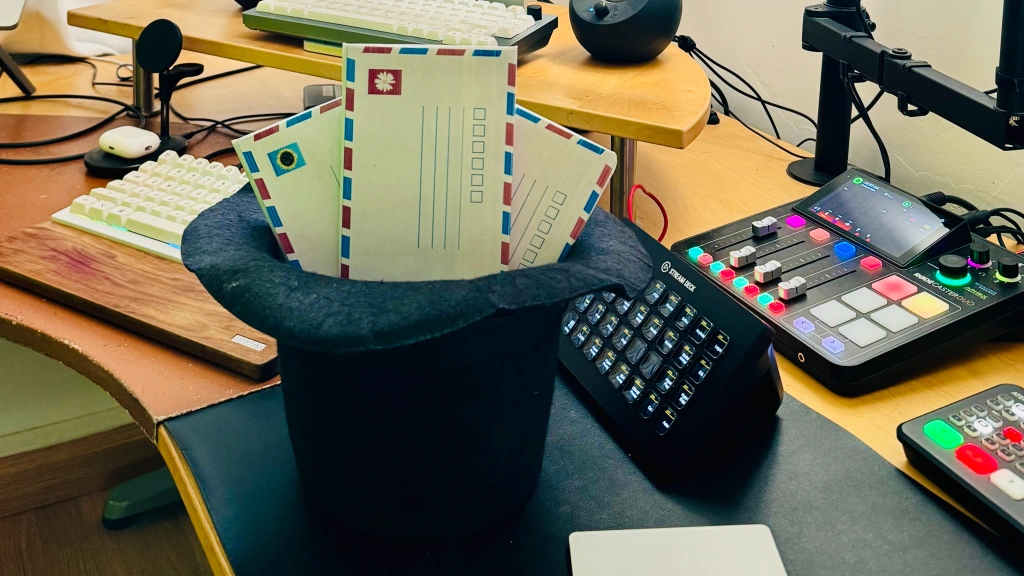

Leave a comment