I recently bought three Seagate 1.5TB drives from NewEgg. Before I bought them, I had read the reports of drives freezing under certain operating systems and conditions, but I was crossing my fingers that I wouldn’t experience any such issues. Well, count me wrong on this one. This morning, I started a SuperDuper Smart Update backup on one of the 1.5TB drives before leaving the house. Four hours later when I returned home, I saw that SuperDuper had not progressed past the 20% mark in the progress bar. Was this an example of the freezing issue that other people were experiencing?
[smugmug url=”http://photos.tow.com/hack/feed.mg?Type=gallery&Data=6817162_EG5eZ&format=rss200″ start=”1″ imagecount=”100″ thumbsize=”Th” link=”lightbox” captions=”true” sort=”true” window=”false” smugmug=”false” size=”M”]
I pulled my drives out and noted the serial number and firmware version. Sure enough, the drives had the dreaded SD17 firmware on them. I called up Seagate Support, and a few hours later, they sent me a link to a website where I could download the SD1A firmware update. The process to do this on Mac OS X involved the following steps:
- Burn a CD-ROM that will boot up the Mac Pro.
- Insert only one drive at a time to update
- Boot up the computer holding down the Option key
- Following the on-screen instructions that resembled the old DOS computers from the 80s
- Power cycle the computer and repeat steps 1-4 for the remaining drives
Right now, I’m putting SuperDuper through its paces on PhotosOne. My fingers are crossed again that this will resolve any freezing issues with the drives!
Update December 21, 2008: So far, I’ve had no problems with the 1.5TB drives freezing
after nine days of daily use. It also looks like Seagate is shipping versions of the drive with a different firmware version.




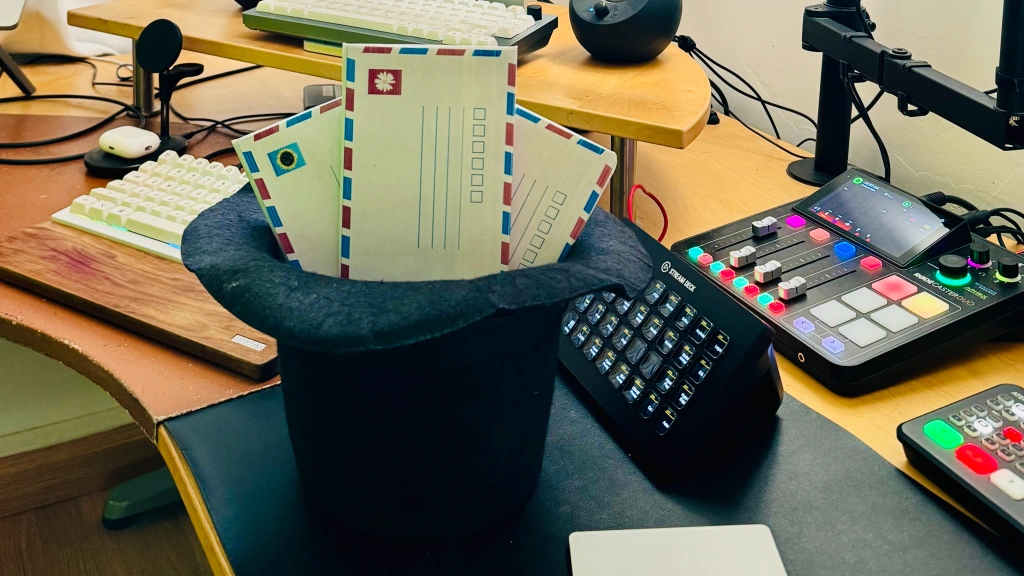


Leave a comment